To change the account connected to an order:
1. Copy the account ID of the person the order should belong to by going to their CRM profile.
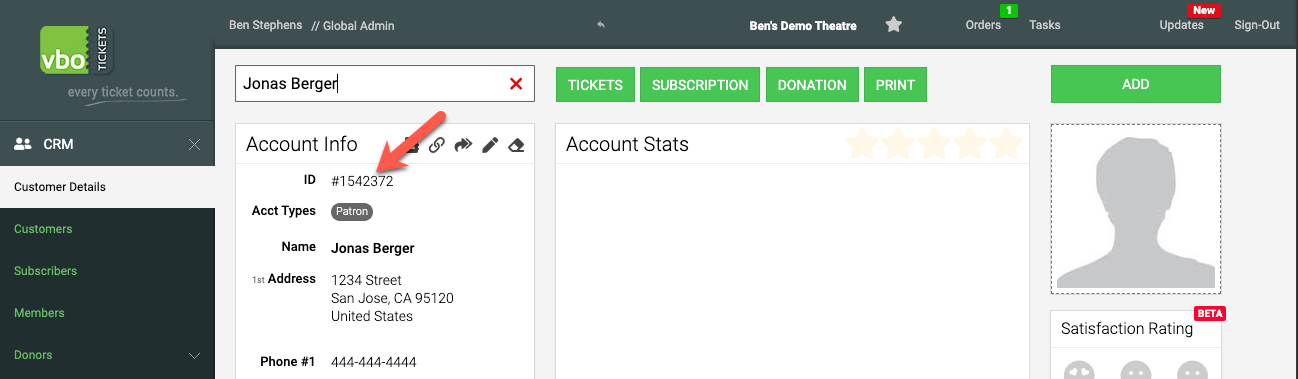
2. Go to the order tab and then locate the order. Click the gear on the order and select EDIT ORDER.
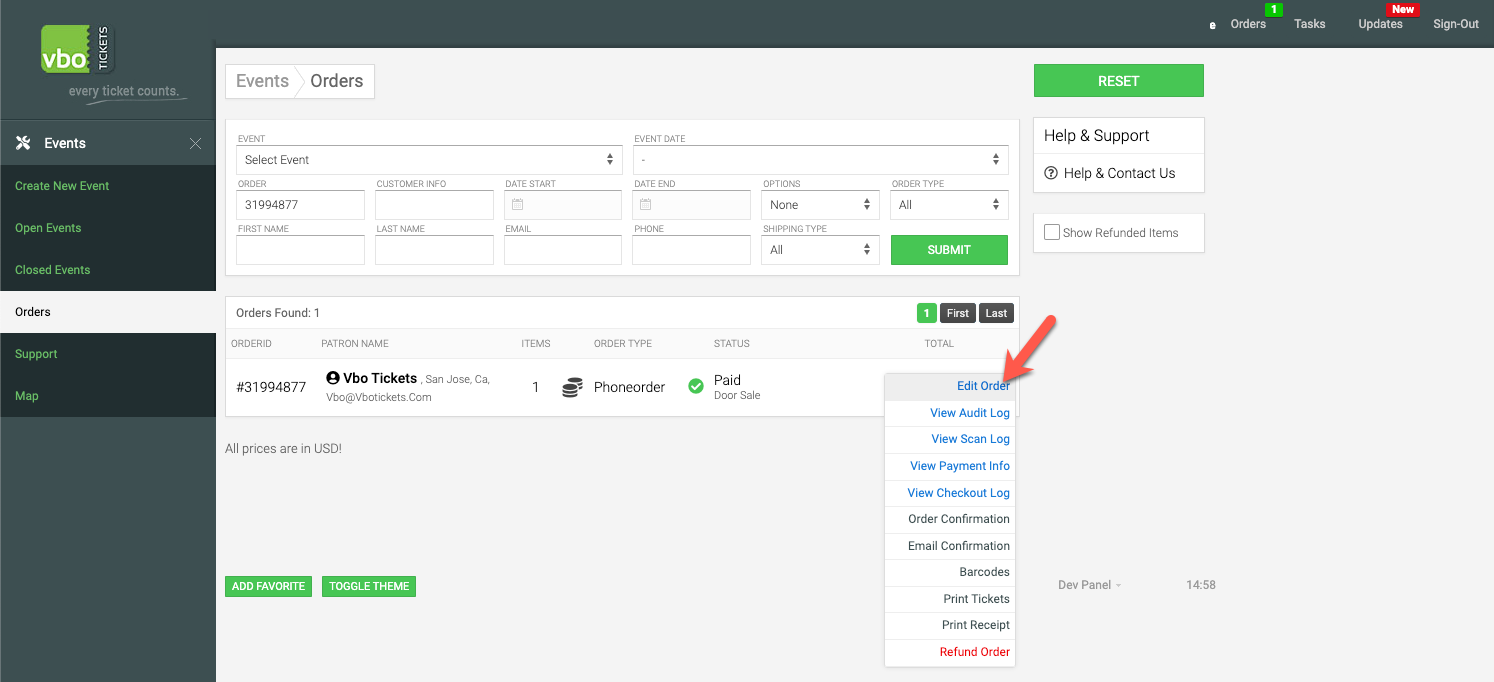
3. Click the pencil at the top and of the screen for the account and then paste in the new account ID for the order. It will update the billing info for the order. If needed, remove the shipping info on the order by wiping it out so it is blank. Press save and you're all set!

