This help doc explains how to edit the default donation labels in your campaign or event settings. Editing these labels is optional — they are customizable based on your needs.
If you'd prefer not to display these donation questions at all, they can also be hidden using CSS.
By default, the donation plugin will have the following language:
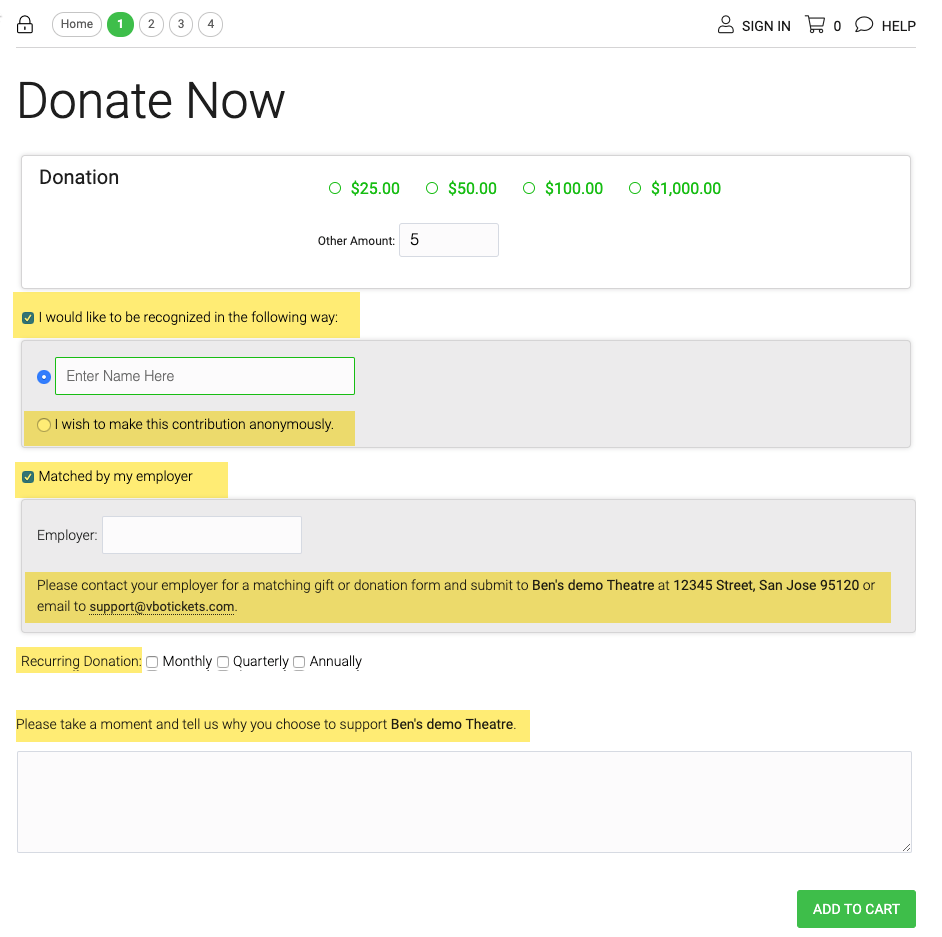
To edit this and add your own language, go to SET UP > DONATIONS > DONATION SETTINGS and edit the "Online Plugin Labels" area.
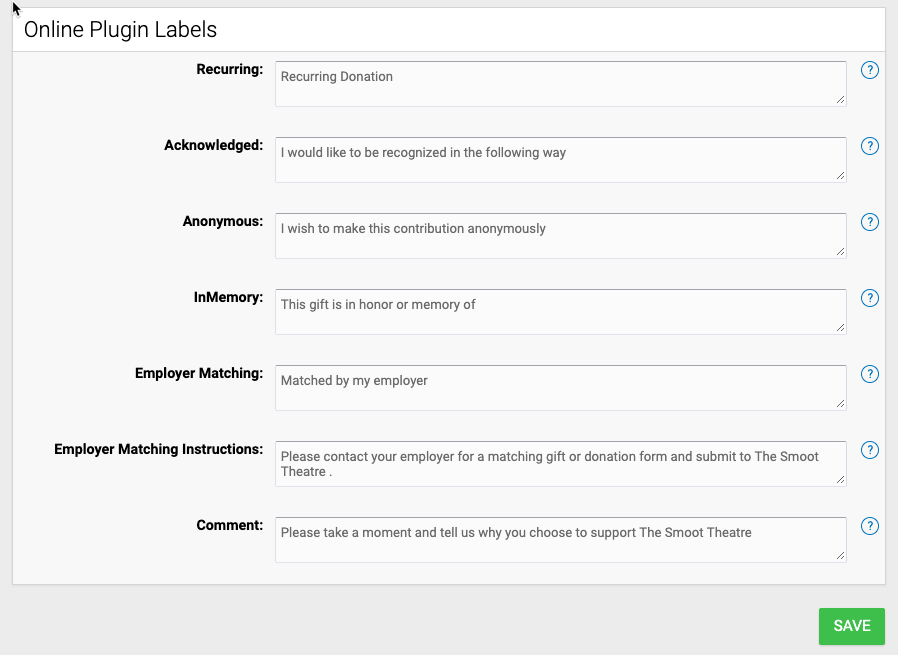
To Hide Donation Elements like In Memory Of, In Honor Of, etc. Use the following CSS line for the element you would like to hide. Creating a plugin / Editing CSS
/* Hide Donation Elements */
.DonMemoryOfWrapper { display: none; }
.DonHonorOfWrapper { display: none; }
.DonRecognizeWrapper { display: none; }
.DonMatchingWrapper { display: none; }
.DonAnonymousWrapper { display: none; }
.DonCommentWrapper { display: none; }
